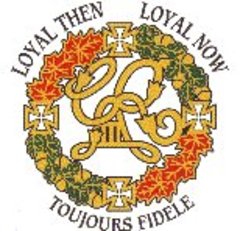I've used Rootsmagic 3 for a few years now, and have been singing it's praises ever since. I started out with the trial version which allowed you to explore the features, but there was a limit on the size of the database. It was the most user-freindly program IMO with easy to follow instructions and a lot of features. I liked the Rootsmagic 3 features for sharing, making cds, charts, reports etc. in different styles, as well as a website builder. I like the fact that it is compatible with other programs as well.
I was eager to find out what Rootsmagic 4 offered that the earlier version didn't, so when the Beta offer came, I took advantage of it. One of the first features I found was the Rootsmagic-To-Go, which can be installed on a USB drive and carried with you, to use on any computer, how handy is that? No more going to the library and taking notes and scanning files to be taken home and entered into the program, now you can enter data right into the program, wherever you are. When you get home, you can just synchronize your files and update automatically. I love this feature. With the earlier version, I had the program on my USB drive, but it wasn't installed on it to be of use, I had to install it on a computer and open the rmg. files I stored on the drive to use it. It was mostly for back-up.
I like the new Media Gallery too, you can see all of the images in your file at once, and edit or delete, print, see the source of the file and all associated records.
Another feature that was improved upon was the editing. It was okay on the previous version, but there were two different windows, with the new version, the editor is just one window.
I like the Index column too, I use the "search person" feature a lot so I don't have to open a new window now, it's right there, all of the time, or it can be hidden if you prefer.
There are more web search options with the version 4 program as well, with version 3 you could search LDS records and Ancestry. With Rootsmagic4 there is an address bar to search any site.
I just updated my website a couple of months ago, but I'm looking forward to next time I update it with the new version, I wonder how different it will be, maybe I'll see what changes are there, I can preview the website in a browser and see how it will look and work, without creating the site. I think I'll enjoy the new features of Rootsmagic 4.
Blog Archives
- Bradt History (5)
- Doan Family (9)
- Haines History (74)
- Loyalist History (28)
- Miscellaneous (24)
- UELAC (2)